
1. What is your goal?
Before you begin any search, you have to know what kind of data you are looking for. Knowing what is most important to your company or event is crucial: Are you wanting to use data for business/product development and consumer feedback? Are you more interested in benchmarking against competitors? How about consumer or attendee engagement? Answering this question gives you a focus to begin.
2. How do you select your keywords?
Your query keywords should reflect your goals. Put yourself in your consumers’ shoes. How do they talk about your brand, topic or event? Use this knowledge to refine your keywords and focus on the conversation you’re really interested in. Once thinking about your goal from their perspective, make sure you avoid generic terms, like shoe. The more specific you can get, the better your data results will be. The more generic your terms, the more noise you will get. Keep all of your keywords below 255 characters. The longer they are, the harder it is for the data to be accurate due to search algorithms.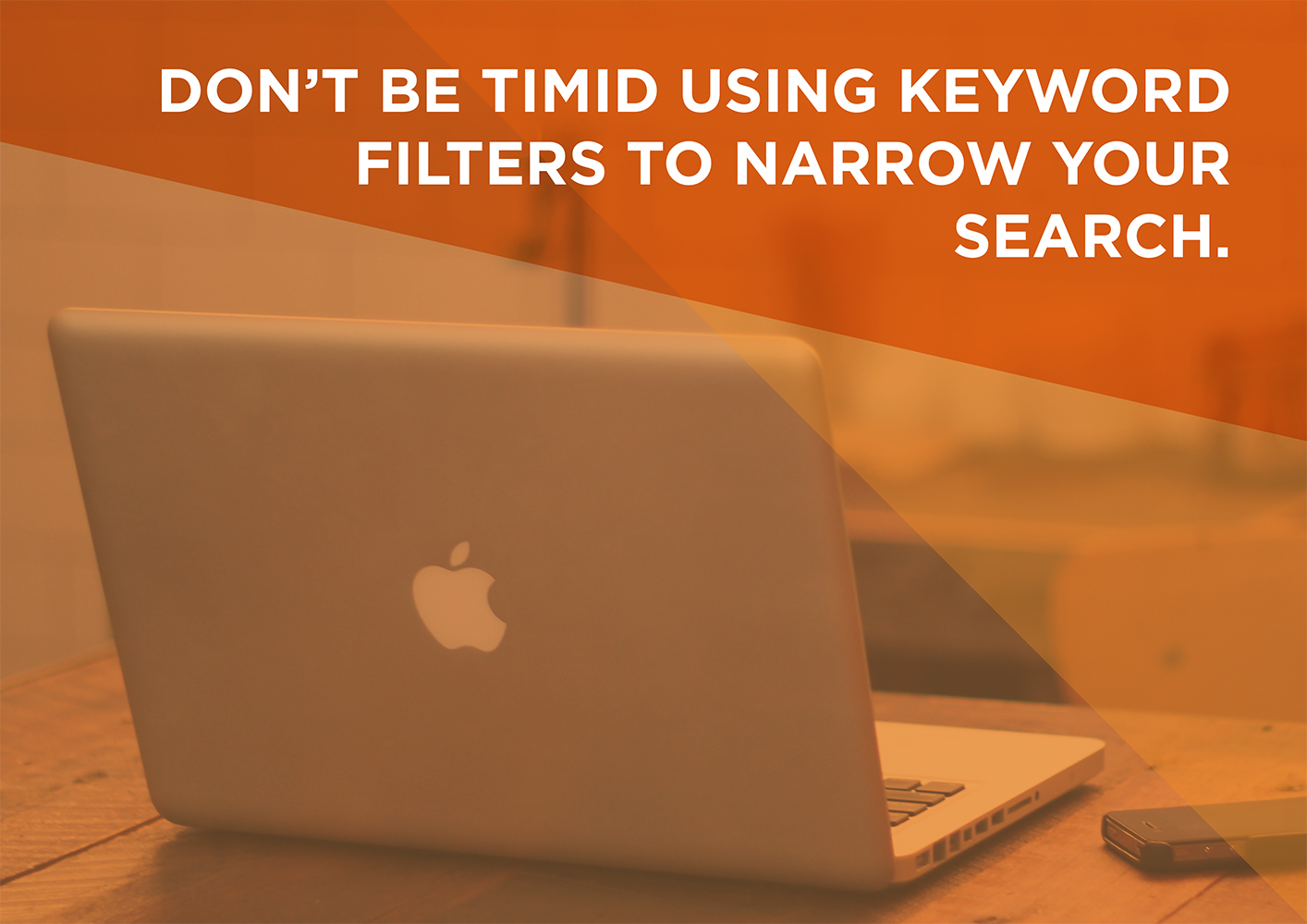
3. Refine your keywords.
Don’t be shy about using additional keyword filters (if a Buzz Radar customer, you can do this at any point in your Data Settings). Keyword filters help you narrow your search down. For example, if you wanted to look at social buzz around Apple’s computers but not their other products, you could use this: Keyword: Apple Keyword Filter: Mac, Macintosh, Laptop, Computer
4. Focus on what’s really important.
Now that you have your keywords set, don't get lost in the minutiae. Seeing the overall trends in your social activity is great and has value, but spikes can tell you more. A drop in your social conversation levels is not a problem and is very common. Your spikes, however, will tell you what is resonating with your audience. So, now you have a great base for getting started. We promise: data doesn't have to be complicated.Nicky Yates Published on June 17, 2015 5:28 pm

